




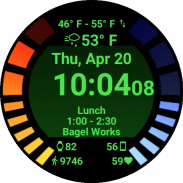

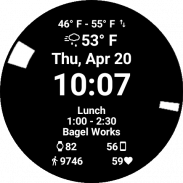
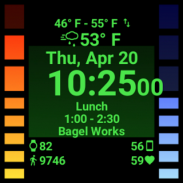

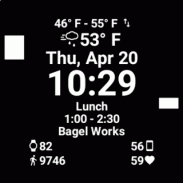
Omega Engine - Watch Face

توضیحات Omega Engine - Watch Face
Feel like the best secret agent while sporting the Omega watch face. You'll be able to leave your phone in your pocket as Omega will tell you every necessary detail you need to get through your day. By knowing your schedule with such details at a moment's glance, your friends might even think you to be a supernatural spy!
Omega is the most complete watch face for your Android Wear device. When fully utilized, Omega will tell you the time, date, weather, battery level of your devices, and your current fitness data. What follows is a list of all of Omega's fully customizable features:
DATE & TIME
- Of course
BATTERY
- Show battery from your watch and/or phone in the battery meters
- Choose the interval at which to poll the battery level of your devices
- Optionally show the exact battery life at the bottom of the screen*
- Use the battery life monitors on the watch face to display approximate battery life (within 10% to 18%)
- Optionally show only the current health block in ambient mode to reduce screen burn-in and brightness
WEATHER
- Omega's handheld app will get current weather information from Dark Sky
- Choose from a variety of details to show: the day's high & low, wind speed & direction, sunrise & sunset*
- Use imperial / metric units
- Note: Requires ACCESS_FINE_LOCATION and INTERNET permission
SCHEDULE
- Omega's wearable app will read the calendars that are on your wear device to determine your next event
- Choose the interval at which to check for new events
- As soon as your current event has ended, Omega will look for the next event
- Choose how long in the future you want to look: check for event in the next 2 hours or the next 1 week
- Note: Requires READ_CALENDAR permission
HEALTH*
- Omega's wearable and/or mobile app will read the Google Fit data from your device
- Choose from a variety of retrieval methods: Google Fit data or sensor data from phone or watch
- Choose the interval at which to update fitness data.
- Note: May require BODY_SENSOR permission
Every one of Omega's features/elements is completely optional and can be modified to your liking, here is what you can do to each element individually:
- Show/hide element*
- Change text size
- Change font
- Text color
- Vertical position*
- Text alignment
- Toggle icon
- Change icon side
*Note: some elements require paid version. Purchase the paid version for only $1.99 for a limited time at https://play.google.com/store/apps/details?id=com.brohkahn.omega
Application Issues
Our goal was to create a complete and fully functional, usable, power efficient watch face. If you do not think that our mission was a success, please send us an email at kevin@broh-kahn.com with your issues and we will get back to you as quickly as possible. If you have an issue with the application, please do not leave a negative review or uninstall the app; contact us and we will do our best to solve your issue within 3 days.
Feature Requests
If you have a small feature request (i.e. configuration change) for this watch face, please send us an email at kevin@broh-kahn.com and your request will be completed within 1 week, guaranteed. Larger requests may take more time. If you would like us to design a new watch face with all the functionality of Omega, please get in touch and we'll work with you to design a well-designed and functional watch face
Notice: Omega only works on Android and Android Wear devices
احساس می کنم مثل بهترین مامور مخفی در حالی که ورزشی نمای ساعت امگا. شما قادر خواهید بود به ترک گوشی خود را در جیب خود را به عنوان شما را در هر امگا جزئیات لازم شما نیاز به از طریق روز خود را دریافت کنند. با دانستن برنامه خود را با چنین جزئیات در نگاه یک لحظه، دوستان خود را حتی ممکن است فکر می کنم شما را به یک جاسوس فوق العاده!
امگا نمای ساعت کامل ترین برای دستگاه Android Wear شما است. هنگامی که به طور کامل استفاده، امگا را به شما زمان تاریخ، آب و هوا، میزان مصرف باتری دستگاه های خود را، و داده های تناسب اندام خود را بگویید،. آنچه در ادامه لیستی از همه از ویژگی های کاملا قابل تنظیم امگا باشد:
زمان قرار
- البته
باتری
- نمایش باتری را از ساعت و / یا تلفن خود را در متر باتری
- انتخاب کنید فاصله که در آن به نظر سنجی سطح باتری دستگاه های خود را
- در صورت تمایل نشان می دهد زندگی دقیق باتری در پایین صفحه نمایش *
- استفاده از مانیتور عمر باتری بر روی صفحه ساعت برای نمایش عمر باتری تقریبی (در 10٪ تا 18٪)
- در صورت تمایل نشان می دهد تنها بلوک سلامت در حال حاضر در حالت محیط را کاهش می دهد صفحه نمایش سوختگی در و روشنایی
آب و هوا
- برنامه دستی امگا اطلاعات آب و هوا از آسمان تاریک شدن
- انتخاب کنید از انواع از جزئیات را نشان می دهد: روز بالا و پایین، سرعت و جهت باد، طلوع آفتاب و غروب خورشید *
- استفاده از واحد امپریال / متریک
- توجه: نیاز به ACCESS_FINE_LOCATION و اینترنت اجازه را
برنامه
- برنامه های پوشیدنی امگا خواهد تقویمهایی که بر روی دستگاه سایش خود را به عنوان خوانده شده برای تعیین رویداد بعدی خود را
- انتخاب کنید فاصله که در آن برای رویدادهای جدید را بررسی کنید
- به محض این رویداد در حال حاضر خود را به پایان رسیده است، امگا برای رویداد بعدی نگاه
- انتخاب کنید چه مدت در آینده می خواهید به نگاه: برای رویداد بررسی کنید در 2 ساعت آینده و یا 1 هفته آینده
- توجه: نیاز به مجوز READ_CALENDAR است
سلامتی*
- برنامه های پوشیدنی و / یا تلفن همراه امگا خواهد اطلاعات Google Fit از دستگاه خود را به عنوان خوانده شده
- انتخاب کنید از انواع روش های بازیابی: اطلاعات Google Fit یا داده های حسگر از گوشی یا ساعت
- فاصله که در آن برای به روز رسانی داده های تناسب اندام را انتخاب کنید.
- توجه: ممکن است نیاز به اجازه BODY_SENSOR است
هر یک از ویژگی های امگا / عناصر کاملا اختیاری است و می تواند به میل خود تغییر یافتهاست اینجا چیزی است که شما می توانید به هر یک از عناصر به صورت جداگانه انجام دهید:
- عنصر نمایش / عدم نمایش *
- تغییر اندازه متن
- تغییر فونت
- رنگ متن
- موقعیت عمودی *
- چیدمان متن
- آیکون تعویض
- تغییر آیکون سمت
* توجه: برخی از عناصر نیاز به نسخه پرداخت می شود. خرید نسخه پرداخت برای تنها $ 1.99 برای مدت زمان محدود در https://play.google.com/store/apps/details؟id=com.brohkahn.omega
به مسائل برنامه
هدف ما برای ایجاد یک کامل و کاملا کاربردی، قابل استفاده، صورت قدرت ساعت کارآمد بود. اگر شما فکر نمی کنم که ماموریت ما یک موفقیت بود، لطفا با ما ارسال ایمیل در kevin@broh-kahn.com با مسائل خود را و ما به شما خواهد با بیشترین سرعت ممکن. اگر شما یک موضوع را با نرم افزار، لطفا یک بررسی منفی را ترک کنید و یا حذف نرم افزار. با ما تماس بگیرید و ما بهترین های ما برای حل مشکل خود را ظرف 3 روز.
به درخواست ویژگی
اگر شما یک درخواست از ویژگی های کوچک (به عنوان مثال تغییر پیکربندی) برای این صورت دیده بان، لطفا با ما ارسال ایمیل در kevin@broh-kahn.com و درخواست خود را ظرف 1 هفته به پایان، تضمین شده است. درخواست های بزرگتر ممکن است زمان بیشتری طول می کشد. اگر شما می خواهم ما را به طراحی یک صورت دیده بان جدید با تمام قابلیت های امگا، لطفا در تماس است و ما با شما کار طراحی به خوبی طراحی شده و کاربردی صورت دیده بان
توجه: امگا تنها به دستگاه های لباس آندروید و آندروید کار می کند را
Feel like the best secret agent while sporting the Omega watch face. You'll be able to leave your phone in your pocket as Omega will tell you every necessary detail you need to get through your day. By knowing your schedule with such details at a moment's glance, your friends might even think you to be a supernatural spy!
Omega is the most complete watch face for your Android Wear device. When fully utilized, Omega will tell you the time, date, weather, battery level of your devices, and your current fitness data. What follows is a list of all of Omega's fully customizable features:
DATE & TIME
- Of course
BATTERY
- Show battery from your watch and/or phone in the battery meters
- Choose the interval at which to poll the battery level of your devices
- Optionally show the exact battery life at the bottom of the screen*
- Use the battery life monitors on the watch face to display approximate battery life (within 10% to 18%)
- Optionally show only the current health block in ambient mode to reduce screen burn-in and brightness
WEATHER
- Omega's handheld app will get current weather information from Dark Sky
- Choose from a variety of details to show: the day's high & low, wind speed & direction, sunrise & sunset*
- Use imperial / metric units
- Note: Requires ACCESS_FINE_LOCATION and INTERNET permission
SCHEDULE
- Omega's wearable app will read the calendars that are on your wear device to determine your next event
- Choose the interval at which to check for new events
- As soon as your current event has ended, Omega will look for the next event
- Choose how long in the future you want to look: check for event in the next 2 hours or the next 1 week
- Note: Requires READ_CALENDAR permission
HEALTH*
- Omega's wearable and/or mobile app will read the Google Fit data from your device
- Choose from a variety of retrieval methods: Google Fit data or sensor data from phone or watch
- Choose the interval at which to update fitness data.
- Note: May require BODY_SENSOR permission
Every one of Omega's features/elements is completely optional and can be modified to your liking, here is what you can do to each element individually:
- Show/hide element*
- Change text size
- Change font
- Text color
- Vertical position*
- Text alignment
- Toggle icon
- Change icon side
*Note: some elements require paid version. Purchase the paid version for only $1.99 for a limited time at https://play.google.com/store/apps/details?id=com.brohkahn.omega
Application Issues
Our goal was to create a complete and fully functional, usable, power efficient watch face. If you do not think that our mission was a success, please send us an email at kevin@broh-kahn.com with your issues and we will get back to you as quickly as possible. If you have an issue with the application, please do not leave a negative review or uninstall the app; contact us and we will do our best to solve your issue within 3 days.
Feature Requests
If you have a small feature request (i.e. configuration change) for this watch face, please send us an email at kevin@broh-kahn.com and your request will be completed within 1 week, guaranteed. Larger requests may take more time. If you would like us to design a new watch face with all the functionality of Omega, please get in touch and we'll work with you to design a well-designed and functional watch face
Notice: Omega only works on Android and Android Wear devices

























